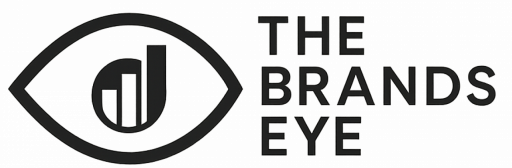“WordPress 101: What Is WordPress and How Does It Work?”

WordPress 101: What Is WordPress?
If you’ve ever considered launching a website—whether for a personal blog, online store, or professional business—there’s a very good chance you’ve come across the term “WordPress.” But what exactly is WordPress, and why does it power over 40% of all websites on the internet today? In this complete beginner’s guide, we’ll explore the fundamentals of WordPress, how it works, and why it’s one of the most powerful tools available for anyone looking to build and manage a website.
This post is designed as a comprehensive overview for beginners, answering common questions and providing clear, actionable insights. Whether you’re a blogger, small business owner, or aspiring developer, by the end of this guide, you’ll understand why WordPress is a smart, scalable solution for creating an online presence.
Let’s break down what WordPress is, why it’s so popular, and how you can start using it to create a professional, flexible website without needing to write a single line of code.
What Is WordPress?
WordPress is an open-source content management system (CMS) that allows users to build, edit, and manage websites with ease. Originally launched in 2003 as a blogging platform, it has since evolved into a robust CMS that can support everything from personal blogs to full-fledged eCommerce stores and enterprise websites. It’s written in PHP and uses a MySQL database, but the best part? You don’t need to know any coding to use it effectively.
There are two versions of WordPress: WordPress.com and WordPress.org. WordPress.com is a hosted platform where your website is managed for you, which is ideal for users who want simplicity and minimal maintenance. On the other hand, WordPress.org is self-hosted, giving you full control over your website’s functionality, themes, and plugins. Most professionals and businesses choose WordPress.org for the freedom it offers.
One of the biggest advantages of WordPress is its community. With millions of users and developers, there’s a massive library of free themes and plugins that can extend the functionality of your site in countless ways. Whether you want to add a contact form, optimize your SEO, or set up an online store, WordPress makes it easy.
Why Choose WordPress for Your Website?
Flexibility is one of WordPress’s greatest strengths. It can be used to create any type of website—from portfolios and blogs to complex membership sites and online courses. This makes it ideal for a wide variety of users, including individuals, startups, nonprofits, and even Fortune 500 companies. No matter what kind of site you need, WordPress can be customized to meet your specific goals.
Another major benefit is ease of use. The WordPress dashboard is user-friendly and intuitive, allowing users to publish content, upload images, and manage pages with just a few clicks. You can install new features using plugins, change the look of your site with themes, and schedule blog posts—all without touching code. And if you do want to dive into the backend, WordPress is developer-friendly as well.
Search engine optimization (SEO) is also built into the core of WordPress. With features like clean permalinks, responsive themes, and plugins like Yoast SEO, it’s easier to rank your website in Google and other search engines. WordPress’s structure makes it easy for search engine crawlers to understand your content, which is a huge plus for growing your audience and driving traffic.
Getting Started With WordPress: What You Need to Know
Starting with WordPress begins with choosing the right version—WordPress.com or WordPress.org. For those who want full control over their site and the ability to install custom plugins and themes, WordPress.org is the best choice. To use WordPress.org, you’ll need a domain name and a hosting provider. Many popular hosts like Bluehost, SiteGround, and Hostinger offer one-click WordPress installations, making setup fast and painless.
Once you’ve installed WordPress, you’ll access your site through an admin dashboard. From there, you can choose a theme to define your website’s appearance. Themes range from simple and minimalist to complex and dynamic. You can customize most themes using the built-in WordPress Customizer, and many premium themes offer even more advanced design options.
The next step is installing plugins to expand your site’s functionality. Plugins are like apps for your website, and there are over 60,000 available in the official WordPress plugin repository. Need a contact form? A photo gallery? Social media integration? There’s a plugin for that. Once your site is designed and your features are set, you can start adding content—pages, blog posts, images, and videos—and go live.
Suggestions for Further Study
- How to Choose the Best WordPress Theme for Your Website
- Must-Have WordPress Plugins for Beginners
- WordPress SEO Best Practices for 2025
- How to Speed Up Your WordPress Website
- WordPress Security Essentials: Keeping Your Site Safe
- Introduction to WooCommerce: eCommerce with WordPress
- How to Backup and Restore a WordPress Website
- Tips for Writing Great Blog Posts in WordPress
- Advanced WordPress Customization with Page Builders
- WordPress vs. Other CMS Platforms: A Comparison Guide
Related Topics
- Content Management Systems (CMS)
- Website Hosting and Domain Registration
- Web Design Basics
- SEO (Search Engine Optimization)
- Blogging for Beginners
- Website Maintenance and Backups
- Digital Marketing with WordPress
- Responsive Design and Mobile Optimization
- WordPress Page Builders (Elementor, Divi, etc.)
- eCommerce and Online Stores
By understanding the basics of WordPress and how to get started, you’re well on your way to building a powerful online presence. Whether you want to launch a blog, a business site, or an online store, WordPress gives you the tools and flexibility to succeed. Ready to start building? WordPress is just a click away.