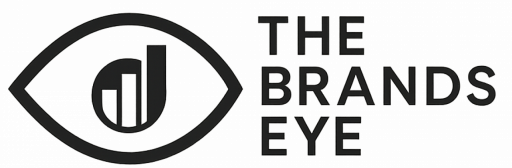10 Best YouTube Tools That Will Grow Your Channel Fast in 2025 (Free & Paid)

Are you tired of your YouTube channel growing at a snail’s pace? You’re not alone. With over 2 billion monthly active users and 500 hours of content uploaded every minute, standing out on YouTube feels impossible without the right tools.
The good news? Successful YouTubers aren’t just lucky – they’re strategic. They use specific tools to research keywords, create stunning thumbnails, optimize their content, and analyze their performance.
In this comprehensive guide, I’ll share the 10 best YouTube tools that can transform your channel from struggling to thriving. Whether you’re just starting out or looking to scale your existing channel, these tools will give you the competitive edge you need.
Why You Need YouTube Tools in 2025
YouTube’s algorithm has become more sophisticated than ever. Random uploads and hoping for the best simply don’t work anymore. You need data-driven insights, professional-quality content, and strategic optimization to succeed.
The creators who are winning on YouTube today use tools to:
- Research trending keywords and topics
- Create eye-catching thumbnails that get clicks
- Optimize their videos for search
- Track their performance and competitor strategies
- Streamline their content creation workflow
Let’s dive into the tools that can make this happen for you.
1. TubeBuddy – The Ultimate YouTube Companion
Pricing: Free plan available, Pro starts at $4.50/month
TubeBuddy is like having a YouTube expert sitting right next to you. This browser extension integrates directly with YouTube Studio, giving you powerful insights and optimization tools without leaving the platform.
Pros:
- Keyword research with search volume data
- A/B testing for thumbnails and titles
- Best time to publish recommendations
- Bulk processing tools for descriptions and tags
- Competitor analysis features
Cons:
- Can be overwhelming for beginners
- Some advanced features require higher-tier plans
- Occasional glitches with YouTube updates
Best for: Creators who want an all-in-one optimization solution directly in YouTube Studio.
2. VidIQ – Your YouTube Growth Engine
Pricing: Free version available, Pro starts at $7.50/month
VidIQ is TubeBuddy’s biggest competitor, and for good reason. It offers similar features but with a different approach to data presentation and some unique tools that creators love.
Pros:
- Excellent keyword research with trending alerts
- Daily ideas feature for content inspiration
- Competitor tracking and analysis
- Real-time subscriber count
- Chrome extension works seamlessly
Cons:
- Learning curve for new users
- Some features overlap with free YouTube Analytics
- Higher-tier plans can get expensive
Best for: Data-driven creators who want deep insights into trending topics and competitor strategies.
3. Canva – Professional Thumbnails Made Easy
Pricing: Free plan available, Pro starts at $14.99/month
Your thumbnail is the first thing viewers see, and it can make or break your video’s success. Canva makes creating professional-looking thumbnails accessible to everyone, regardless of design experience.
Pros:
- Thousands of YouTube thumbnail templates
- Easy drag-and-drop interface
- Brand kit for consistent branding
- Stock photos and graphics included
- Mobile app for on-the-go editing
Cons:
- Limited customization compared to professional design software
- Some premium elements require paid plan
- Can create similar-looking designs if using templates extensively
Best for: Creators who need professional-looking thumbnails without learning complex design software.
4. Photopea – Free Photoshop Alternative
Pricing: Completely free (ad-supported)
For creators who need more advanced design capabilities than Canva offers, Photopea is a game-changer. This browser-based editor works almost exactly like Photoshop but costs nothing.
Pros:
- Full Photoshop-like functionality
- Completely free to use
- Works in any web browser
- Supports PSD files
- No software installation required
Cons:
- Steeper learning curve
- Can be slow on older computers
- Ads can be distracting (though minimal)
Best for: Creators who want professional design capabilities without the Adobe subscription cost.
5. Loom – Effortless Screen Recording
Pricing: Free plan (5-minute limit), Starter at $8/month
Whether you’re creating tutorials, recording gameplay, or capturing software demonstrations, Loom makes screen recording incredibly simple. It’s perfect for educational content creators.
Pros:
- One-click recording
- Automatic cloud storage and sharing
- Viewer engagement analytics
- Easy editing tools
- Mobile app available
Cons:
- Free plan has time limitations
- Limited advanced editing features
- Requires internet connection for most features
Best for: Educators, software reviewers, and anyone creating tutorial content.
6. Epidemic Sound – Royalty-Free Music Library
Pricing: Personal plan starts at $15/month
Nothing kills a great video like copyright strikes from music. Epidemic Sound provides a massive library of high-quality, royalty-free music that’s safe for YouTube monetization.
Pros:
- Huge music library with new tracks daily
- YouTube Content ID protection
- Multiple genres and moods
- Stems available for custom mixing
- Mobile app for music discovery
Cons:
- Monthly subscription required
- Limited downloads on lower plans
- Music might be used by other creators
Best for: Creators who want professional background music without copyright worries.
7. Descript – Revolutionary Video Editing
Pricing: Free plan available, Creator plan at $12/month
Descript is changing the game for video editing. Instead of traditional timeline editing, you edit your video by editing the transcript – like editing a document.
Pros:
- Edit video by editing text
- Automatic transcription
- Remove filler words with one click
- Overdub feature for voice corrections
- Screen recording included
Cons:
- Learning curve for traditional editors
- Transcription accuracy varies with audio quality
- Limited advanced video effects
Best for: Content creators who prioritize efficiency and have talking-head style videos.
8. YouTube Studio (Enhanced) – Don’t Overlook the Basics
Pricing: Completely free
Before diving into third-party tools, master YouTube’s built-in analytics and optimization features. YouTube Studio has become incredibly powerful and provides insights that many creators ignore.
Pros:
- Deep audience insights
- Real-time performance data
- A/B testing for thumbnails
- Comment management
- Revenue analytics
Cons:
- Interface can be confusing
- Data presentation could be better
- Limited competitor insights
Best for: Every YouTube creator – this should be your starting point.
9. Social Blade – Track Your Growth
Pricing: Free with basic features, premium plans start at $3.99/month
Social Blade is the go-to platform for tracking YouTube statistics. It’s perfect for monitoring your growth, researching competitors, and understanding industry trends.
Pros:
- Historical data tracking
- Competitor analysis
- Earnings estimates
- Multiple platform support
- Easy-to-understand charts
Cons:
- Limited actionable insights
- Earnings estimates are often inaccurate
- Interface feels outdated
Best for: Creators who want to track long-term growth trends and research competitors.
10. Grammarly – Polish Your Content
Pricing: Free version available, Premium starts at $12/month
Your video descriptions, titles, and comments represent your brand. Grammarly ensures your written content is professional and error-free, which builds credibility with your audience.
Pros:
- Real-time grammar and spell checking
- Tone and clarity suggestions
- Works across all platforms
- Plagiarism detection (premium)
- Browser extension
Cons:
- Can be overly aggressive with suggestions
- Premium features require subscription
- Sometimes misses context-specific errors
Best for: All creators who want to maintain professional communication with their audience.
How to Choose the Right Tools for Your Channel
With so many options available, it’s easy to get overwhelmed. Here’s how to choose the right tools for your specific situation:
If you’re just starting out: Focus on free tools first. Use YouTube Studio, Canva’s free plan, and Photopea to get started without breaking the bank.
If you’re growing: Invest in TubeBuddy or VidIQ for optimization, plus Epidemic Sound for music. These tools will help you scale more efficiently.
If you’re established: Consider the full suite of premium tools. Your time becomes more valuable than the subscription costs, and advanced features can significantly impact your growth.
Pro Tips for Maximizing These Tools
- Don’t use every tool at once – Start with 2-3 tools and master them before adding more
- Set up analytics tracking – Use multiple tools to cross-reference your data
- Create templates and workflows – Streamline your process with consistent systems
- Stay updated – YouTube changes frequently, so keep your tools updated
- Test and measure – Use A/B testing features to optimize your approach
The Bottom Line
Success on YouTube isn’t just about having great content – it’s about having the right strategy and tools to support that content. The creators who are thriving in 2025 understand that professional tools are an investment, not an expense.
You don’t need every tool on this list, but you do need the ones that solve your specific challenges. Whether that’s creating better thumbnails, optimizing for search, or streamlining your editing process, the right tools can accelerate your growth exponentially.
Ready to Transform Your YouTube Channel?
The difference between struggling creators and successful ones often comes down to the tools they use. Every day you wait is another day your competitors are getting ahead.
Start with these three steps:
- Choose one optimization tool (TubeBuddy or VidIQ)
- Upgrade your thumbnail game (Canva or Photopea)
- Analyze your performance (YouTube Studio + Social Blade)
Your future self will thank you for making the investment today. Which tool will you try first? Let me know in the comments below, and don’t forget to subscribe for more YouTube growth strategies that actually work!