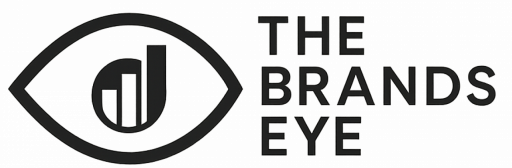How Small Businesses Can Use Google Ads to Drive Revenue

In today’s competitive digital landscape, getting your small business noticed can feel like shouting into a hurricane. While organic SEO is vital, sometimes you need an immediate boost to capture your target audience. That’s where Google Ads for small business comes in. It’s a powerful tool that, when wielded correctly, can drive qualified traffic, generate leads, and significantly increase your revenue.
If you’ve ever wondered how to effectively leverage paid advertising to grow your local business, you’re in the right place. This detailed guide will walk you through everything you need to know about setting up and optimizing your Google Ads for small business campaigns to maximize your return on investment.
Why Google Ads Matter for Small Businesses
Google Ads, formerly known as Google AdWords, is a pay-per-click (PPC) advertising platform that allows businesses to display ads on Google’s search results pages and its vast network of partner websites. For small businesses, the benefits are immense:
- Targeted Reach: You can reach customers precisely when they are searching for products or services like yours. This high-intent targeting means your ads are shown to people already interested in what you offer.
- Measurable Results: Unlike traditional advertising, Google Ads provides detailed analytics, allowing you to track every click, impression, and conversion. This data empowers you to optimize your paid advertising strategy in real-time.
- Budget Control: You set your daily and monthly budget, ensuring you never overspend. The PPC model means you only pay when someone clicks on your ad.
- Level Playing Field: Google’s ad ranking system considers ad quality and relevance, not just budget size. This means even small businesses can compete with larger corporations for top ad positions.
- Increased Brand Awareness: Even if users don’t click on your ad, seeing your business at the top of search results builds brand recognition and trust.
How to Set Up Your First Campaign
To jump head first into Google Ads might seem daunting, but with a structured approach, you can set up your first campaign effectively. Here’s a step-by-step guide:
1. Define Your Campaign Objective
Before you start, clearly define what you want to achieve. Do you want to:
- Drive website traffic?
- Generate leads (form submissions, phone calls)?
- Increase online sales?
- Build brand awareness?
Your objective will dictate the best campaign type and bidding strategy.
2. Choose Your Campaign Type
For most small businesses, the following campaign types are most relevant:
- Search Campaigns: Ads appear on Google search results pages when users search for your keywords. Ideal for capturing high-intent customers.
- Local Campaigns: Designed specifically for businesses with physical locations, driving store visits, calls, and local actions.
- Display Campaigns: Ads appear on websites across the Google Display Network. Great for brand awareness and remarketing.
3. Keyword Research is Key
This is the foundation of any successful paid advertising strategy. Identify the terms and phrases your target audience uses to find products/services like yours. Use Google Keyword Planner (a free tool within Google Ads) to research:
- Relevant Keywords: Terms directly related to your offerings.
- Long-Tail Keywords: More specific phrases (e.g., “emergency plumber New Orleans” instead of “plumber”). These often have lower competition and higher conversion rates.
- Negative Keywords: Terms you don’t want your ads to show for (e.g., “free” if you don’t offer free services). This prevents wasted ad spend.
Consider keyword match types (broad, phrase, exact) to control how closely search queries must match your keywords for your ad to appear.
4. Craft Compelling Ad Copy
Your ad copy is your chance to grab attention. Ensure it is:
- Relevant: Directly addresses the user’s search intent.
- Benefit-Oriented: Highlights what makes your business unique and valuable.
- Clear & Concise: Gets straight to the point.
- Includes a Strong Call to Action (CTA): Tells users exactly what to do next (e.g., “Shop Now,” “Get a Free Quote,” “Call Today”).
Utilize Ad Extensions (sitelinks, callouts, structured snippets, call extensions, location extensions) to provide more information and increase your ad’s visibility.
5. Set Your Budget and Bidding Strategy
Determine how much you’re willing to spend daily. Google Ads offers various bidding strategies (e.g., Maximize Clicks, Target CPA, Maximize Conversions). For beginners, “Maximize Clicks” can be a good starting point to gain data, while “Maximize Conversions” is ideal once conversion tracking is set up.
6. Target Your Audience and Location
This is crucial for local PPC tips. Define your target audience by:
- Location: Target specific cities, states, zip codes, or even a radius around your business.
- Demographics: Age, gender, household income.
- Audiences: Interests, behaviors, or remarketing lists (people who have previously visited your website).
Local PPC Tips for Maximum Impact
For many small businesses, local customers are the lifeblood. Here’s how to supercharge your local PPC tips:
- Geo-Targeting Precision: Don’t just target a whole state. Narrow it down to specific neighborhoods or a radius around your physical store.
- Use Location Extensions: Link your Google My Business profile to your Google Ads account to display your address, phone number, and even directions directly in your ad. This drives foot traffic.
- Call-Only Campaigns: If your primary goal is phone calls, consider call-only ads. These ads are designed to generate phone calls directly from search results, perfect for service-based businesses.
- “Near Me” Keywords: People frequently search for “pizza near me” or “dentist in [City Name]”. Incorporate these local search terms into your keyword strategy.
- Promote Local Offers: Highlight special deals or promotions exclusive to your local customer base.
- Optimize Your Google Business Profile: A strong, up-to-date Google Business Profile (GBP) complements your local PPC efforts, improving your local search visibility and ad relevance.
Optimizing Your Google Ads Strategy for Revenue Growth
Launching your campaign is just the beginning. Continuous optimization is vital for driving consistent revenue. Here’s how to refine your paid advertising strategy:
- Monitor Performance Regularly: Check your campaigns daily or weekly. Look at metrics like Click-Through Rate (CTR), Cost-Per-Click (CPC), and Conversions.
- A/B Test Ad Copy: Create multiple versions of your ad headlines and descriptions. Google Ads will automatically favor the best-performing ones.
- Refine Keywords: Regularly review your search terms report to add new negative keywords and discover new valuable keywords to bid on.
- Adjust Bids: Based on performance, you might increase bids for high-converting keywords or decrease them for underperforming ones.
- Improve Landing Pages: Ensure your landing pages are relevant to your ads, mobile-friendly, load quickly, and have a clear CTA. A poor landing page will negate even the best ad.
- Utilize Remarketing: Show ads to users who have previously visited your website but didn’t convert. This keeps your brand top-of-mind and can significantly increase conversion rates.
- Track Conversions: This is non-negotiable. Set up conversion tracking in Google Ads to accurately measure leads, sales, or other valuable actions taken on your website. Without it, you’re flying blind.
SEO Best Practices for Your Blog Post
To ensure this blog post itself performs well, we’re adhering to these SEO guidelines:
- Primary Keyword in Title and H1: “How Small Businesses Can Use Google Ads to Drive Revenue” clearly includes “Google Ads for small business.”
- Keyword Density: Strategically integrating “Google Ads for small business,” “paid advertising strategy,” and “local PPC tips” throughout the content.
- H2 Subheadings: Clearly structured content with H2s for readability and SEO.
- Internal and External Links: Linking to relevant internal pages (if applicable) and authoritative external resources (e.g., Google’s own Ads guides).
- Image Optimization: Using descriptive filenames and informative
alttext for images (e.g.,alt="Graph illustrating increased revenue for small businesses using Google Ads"). - Readability: Short paragraphs, bullet points, and clear language make the content easy to digest.
- Meta Tags: As seen at the top of this document, meta title and description are optimized for search engines.
How much does Google Ads cost for small businesses?
The cost of Google Ads is highly variable and depends on factors like your industry, competition, keyword bids, and chosen budget. You set your daily budget, and you only pay when someone clicks on your ad (PPC). Many small businesses start with a budget of a few hundred dollars per month and scale up as they see results. There’s no minimum spend requirement, making it flexible for any budget.
Small business owners can certainly learn to manage basic Google Ads campaigns. Google provides many resources and simplified interfaces to get started. However, for complex campaigns, highly competitive industries, or to maximize ROI and avoid costly mistakes, hiring a Google Ads specialist or agency can be a worthwhile investment.
Ready to Drive Revenue with Google Ads?
Google Ads offers an unparalleled opportunity for small businesses to connect with high-intent customers and drive tangible revenue growth. By understanding the fundamentals of Google Ads for small business, implementing a strategic paid advertising strategy, and applying effective local PPC tips, you can put your business directly in front of the people looking for you.
Need help setting up your ads? Contact our team today! We specialize in helping small businesses like yours thrive with targeted paid advertising campaigns.